To create a learning Journey:
- Choose the create function by tapping the plus icon at the bottom of the screen.
- Switch the toggle at the bottom of the screen to "Journey".
- Choose learning Moments from your collection that help tell a story of learning.
- Choose relevant cogs, create a caption, and share with the appropriate groups, similar to the process of creating a Moment post. (See How do I create a post, step-by-step?)
- Complete the learning journey by tapping "Post".
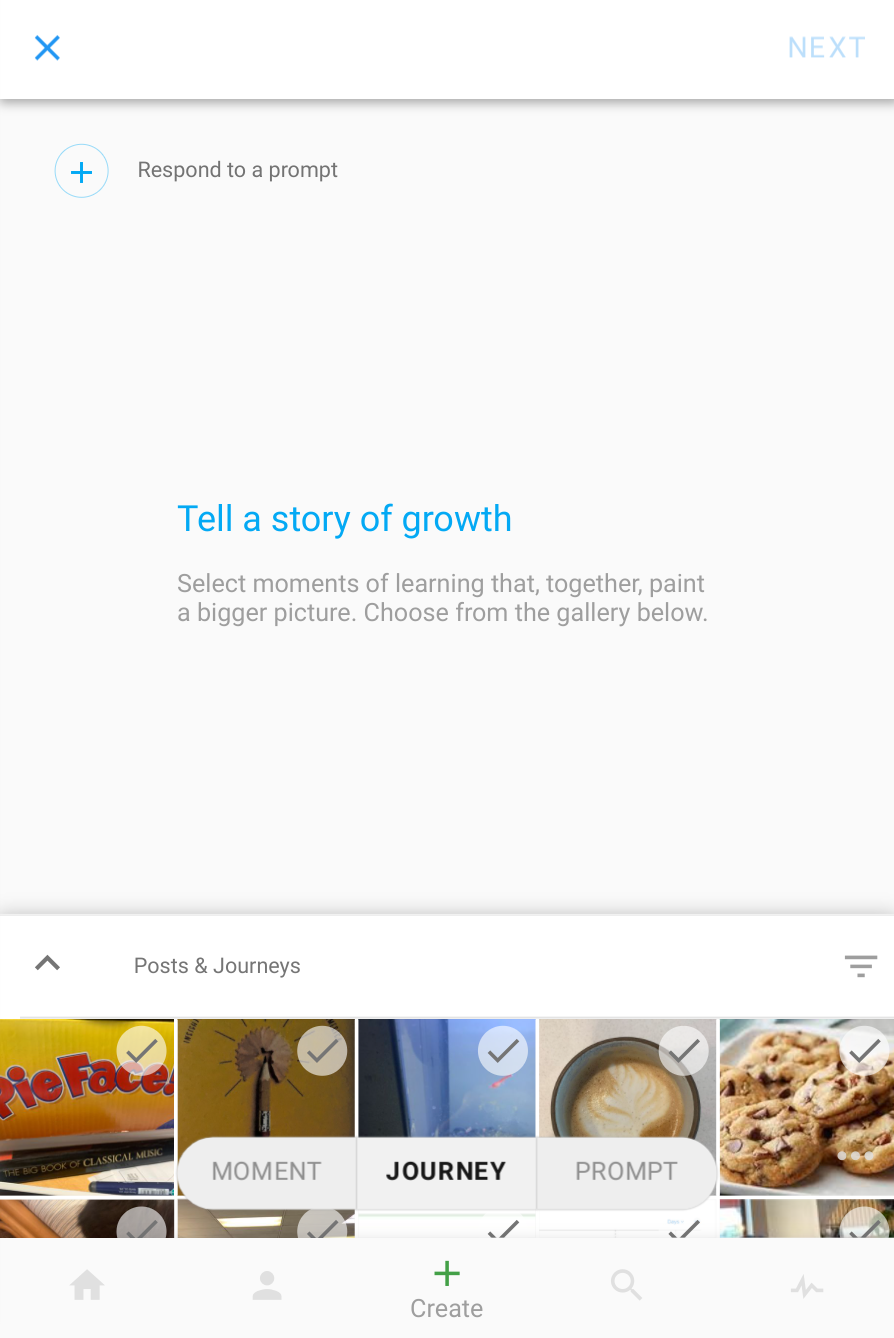
For more info on learning Journeys, see What is a learning Journey?
